My “Illuminated CD” Is Back
Back in late March, I wrote about a gentleman…also named Mark…that operates a website that offers to “vivify” your CDs by duplicating them on CD-Rs. The process claims to provide “improvements in sound that surpass expensive upgrades”. I called foul. You can read my initial post by clicking here. Mark offered to vivify one of my recordings free of charge and I took him up on it. Mark wrote:
“Here is a challenge to you: send me a CD in WAV with music that you know well as a reference (compilation is OK) and I will do the process free of charge. If your ears and equipment are good, I know you will hear the improvement first hand. If you do a compilation perhaps some of your friends would like to contribute a track or two.
Mark – CD Illumination”
The CD Illumination disc arrived yesterday in a padded bag. I’ve spent most of my morning evaluating the disc and would like to use today’s post to share what I found.
QUESTION 1 – Is the digital information on the discs the same?
The first thing I did was capture the audio from the original replicated CD and the processed CD-R. I made the transfers in real time using my Pro Tools DAW through an MBox 2 Pro I/O box. This is not a high-end converter but I thought it would be useful to digitally capture (via S/P DIF) the CD data in real time.
I also transferred the files from both discs in my Mac Laptop to the local hard disc. Curiously, the size of the files wasn’t identical. Take a look:
Figure 1 – Notice that the file sizes of the same track are not the same.
The next step was to synchronize the files and reverse or “invert” the polarity of one of the files. It’s easy to synch up the ripped files because the data…at least at the head of the files…is identical. The processed file was 87040 samples or about 2 seconds longer. I will ask Mark the reason for the additional length.
Figure 2 – The processed file…the one in green…is slightly longer.
Figure 3 – The two file synchronized with one inverted.
I folded each of the files to mono and just as I imagined they cancelled each other perfectly. The answer to the first question is a resounding yes. The data in each of the files is identical except for the added length associated with the processed file. I actually got my iPhone 6 out and was thinking about making a video but decided doing a handheld video (I’ll get some video posts going soon…I promise.). Instead, I took some screen grabs showing the polarity inversion. See the figures below:
Figure 4 – The EDIT and MIX screens of Pro Tools showing the processed file being soloed or played alone. [Click to enlarge]
I’ve drawn a red circle around the SOLO button. Soloing mutes all other channels. Without another signal to cancel against, the AUX 1 bus output shows the processed files in the metering.
Figure 5 – This screen capture shows both signals being output to the AUX 1 bus. [Click to enlarge]
The original Chopin “Scherzo” and the processed or “vivified” files cancel each other perfectly. You can see that because the AUX 1 bus meter shows no output. I went further and captured the output of the AUX 1 bus and looked at the resultant file…no signal present. CD Illumination did not “remaster” or alter the files as he promised.
The next question is whether the processed disc exhibits “greatly improved resultant sound”. I’ll talk about that tomorrow. And yes, I do have a terrific playback system and good ears.

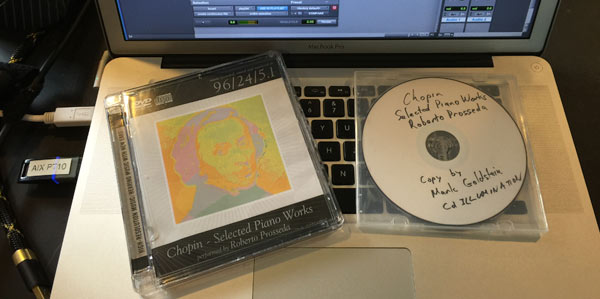
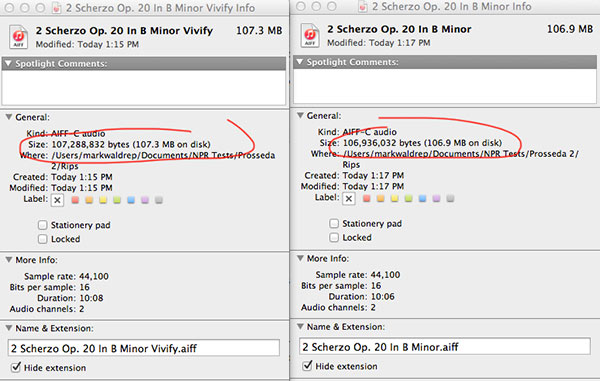
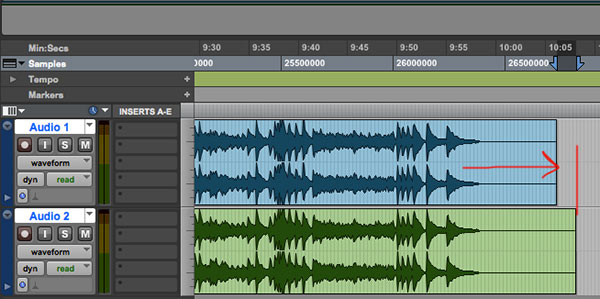
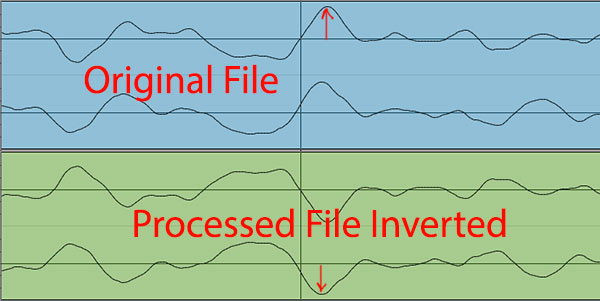


Oh, I can see your error right away. Pro Tools lacks a plug in to show the ‘vivification’ index value. Such an index doesn’t show in mere bit for bit comparisons. Only in the listening of the treated CD itself.
Or at least I wonder what the explanation will be from CD Illumination.
Mark has been very nice throughout this exchange. I wrote to him and inquired about the difference in lengths…I’ll keep you posted.
This doesn’t make any sense?! Are you sure that the flux capacitor is plugged in? 🙂
Best…..Carlo.
You know my aversion to snake oil. However, the gentleman in Australia has been very accommodating and I don’t want to do anything but verify his claims.
It is cool that he is willing to have his process stand up to professional scrutiny. Any “ribbing” from our end is strictly good-natured of course.
Best….Carlo.
Mark,
File size can be attributed to different meta data (tags). Ensure that both have the same tags or convert both to wav to remove all tags.
Just a suggestion…
The CD Illumination website claims to be copying the CD…not messing with metadata or anything else. But clearly each track was copied one at a time. Mark, the CD Illumination guy, has deferred talking about the extra length until I test the disc in a “consumer system”. I’ll be doing that today.
Lets hope he doesn’t blame the fact that you inverted the ‘vivify’ file, therefore removing all the sonic fairies from the signal…
The last gradation on the meter is -60, and I’m presuming that the area underneath is meant to represent the lowest 36dB of a 16-bit range. So how low does it go? Maybe it’s capable enough, but if there is a difference only at the Least Significant Bit level, the meter would need to be capable of reading -90. So how about an inverted Mix Paste in Audition, and zoom in on the amplitude scale, which would visually prove beyond a doubt that every bit of both versions cancels 100.00%.
And as usual, thanks for doing such a great job on this stuff, Mark.
I’m not sure I’m following you Bill. The last gradation on the meter is -∞ not -60. These files cancelled each other out 100%.
Sorry I wasn’t clearer. It’s easy to zoom in on the amplitude axis in Audition and see if even the least significant bit cancels out completely. However, it sounds like that last little bit on the ProTools meter is doing the same thing, but since I don’t typically use ProTools, I don’t know what the lowest amplitude is that the meters will indicate. Looks like all is well. Thanks for debunking this and so much other junk.
I’ll bet Robert Harley will hear a epic improvement, at least if they buy a full page one year ad in TAS. 🙂
Precisely why I keep reading and, enjoying, your posts; objective testing and relevant comments. Unfortunately, this does not appear to always be the case in the audiophile world.
Dr. Waldrep you are a true Professional.
Thank you
JC
Thanks…I’m trying to bring some honesty to a very challenging market.
CD writing software usually add 2 sec gaps between tracks. Maybe his software added it to the actual track!
If he was altering the data, then there is no need for writing it back to the CD. The improved quality (if any) would probably appear only during direct CD play back due to less noise / error / jitter.
I thought about this…but the gap is usually 3 seconds by default. But the additional length is part of the audio file not digital black or silence. The whole notion that he’s improving the sound by eliminating jitter is bogus as well. Virtually all external DACs and internal DACs on quality optical players rework the clock rather than using the clock on the S/P DIF line.
I would like to see difference files used more often in this type of analysis. Reverse phase of original, add to treated, play the difference. Hear anything?
It’s a very useful tool. I’ve used it on power cords and will be doing an analysis of an expensive USB cable soon.
Hi Mark, Perhaps you could also assess the Blue Coast MQD 24K discs? Thanks, Julian
Julian, I’ll just get in more trouble with Cookie. But the same basic concept applies to her MQD 24K Gold discs (which are CD-Rs) and glass disc etc. If the bits are on the disc and they get transferred to the DAC with a good clock, they will sound the same as a standard replicated disc.